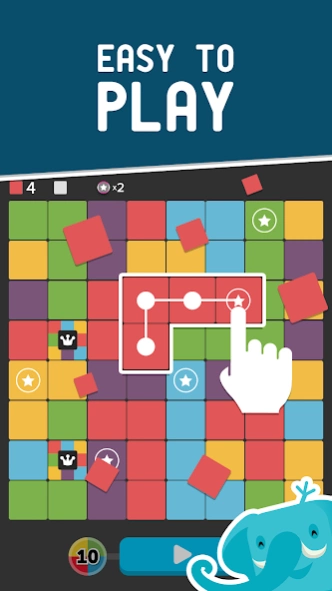DrawPath 4.8.2
Continue to app
Free Version
Publisher Description
DrawPath - Draw Path is a fun, FREE social brain block puzzle game.
Challenge your friends in this amazing brain puzzle game! Who will get the highest score?
Play our exciting multi-player formats in this addictively fun, social puzzle game. There’s no time to waste! Use your logic, connect the bricks and draw your path to victory!
Play DrawPath with friends or players from around the World (you can even play on your own!). Face your challenger and get to the top of the leaderboard. Are you the brainiac?
HOW TO PLAY
• Brand-new color matching game with thousands of real players
• Use your logic to connect matching cube bricks to create a single continuous paths
• The longer the path, the higher you score!
• At the end of a match, the player with the highest score wins
COOL MULTI-PLAYER FORMATS
• 3 modes of exciting game play available: Solo, Duel & Challenge
• Solo - Doodle online or offline to sharpen your skills
• Duel - Head-to-head battles with your friends and new people
• Challenge - Quick tournament with 10 real opponents
AWESOME FEATURES
• Discovery feature to find & challenge new players
• Classic country & global leaderboards
Get all the latest news here: Facebook.com/DrawPath/ Twitter @PlayDrawPath
Help us improve our game. We always love to get your feedback. Contact us at info@kokteyl.com
About DrawPath
DrawPath is a free app for Android published in the Puzzle & Word Games list of apps, part of Games & Entertainment.
The company that develops DrawPath is Kokteyl. The latest version released by its developer is 4.8.2.
To install DrawPath on your Android device, just click the green Continue To App button above to start the installation process. The app is listed on our website since 2024-04-25 and was downloaded 0 times. We have already checked if the download link is safe, however for your own protection we recommend that you scan the downloaded app with your antivirus. Your antivirus may detect the DrawPath as malware as malware if the download link to com.masomo.drawpath is broken.
How to install DrawPath on your Android device:
- Click on the Continue To App button on our website. This will redirect you to Google Play.
- Once the DrawPath is shown in the Google Play listing of your Android device, you can start its download and installation. Tap on the Install button located below the search bar and to the right of the app icon.
- A pop-up window with the permissions required by DrawPath will be shown. Click on Accept to continue the process.
- DrawPath will be downloaded onto your device, displaying a progress. Once the download completes, the installation will start and you'll get a notification after the installation is finished.